Pay by Text - pnmprod
Pay My Bill by Text
Send a text message to pay
Pay by text is an option that allows you to pay by simply responding to a text message from PNM PayByText.
How it works.
You can sign up for Pay By Text in three simple steps.
First, you need to create a KUBRA EZPAY® account.
Next, within that account, you will set up your saved payment method, either a bank account or a bank/credit card.
Finally, you enable the PayByText option.
Once your have enabled PayByText, you will receive a text message three days before your PNM bill is due. The message will contain the amount you owe, the due date, and a unique code.
You simply reply with the unique code to make your payment.
The amount due will be charged to your saved payment method and you will receive a response stating that your payment has been successfully processed.
To setup PayByText create your KUBRA EZPAY® account using the Get Started button.
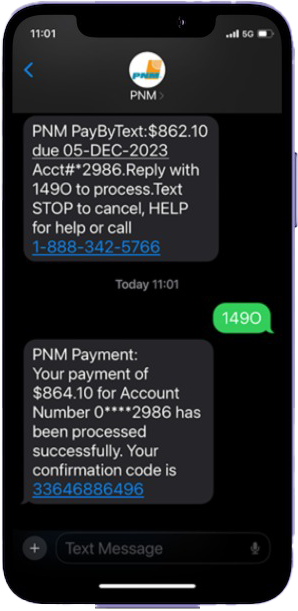

Do you need assistance paying your electric bill?
Residential customers with a disconnect notice can apply for assistance through our emergency program, PNM Good Neighbor Fund.





