Sign Up for Outage Alerts - pnmprod
Sign Up for Outage Alerts

What are Outage Alerts?
Outage Alerts are a convenient way for you to receive the latest updates in the event of a power outage, plus it is free and simple to sign up. We will let you know when a power outage is affecting your home or business, when power is expected to be restored, when power is restored, and what was determined to be the cause of your outage, if known.
There are four easy ways to sign up to receive Outage Alerts.

Sign up via text message
Step One: Send a text message containing #REG to 78766 to register for PNM texting. Note: You must send the text from the phone number associated with your account.
Step Two: Send a text message containing #ALERT to 78766 to sign up for Outage Alerts.
That's all there is to it! We will text you when a power outage is affecting your home or business, when power is expected to be restored, and when power is restored along with what was determined to be the cause of your outage, if known.
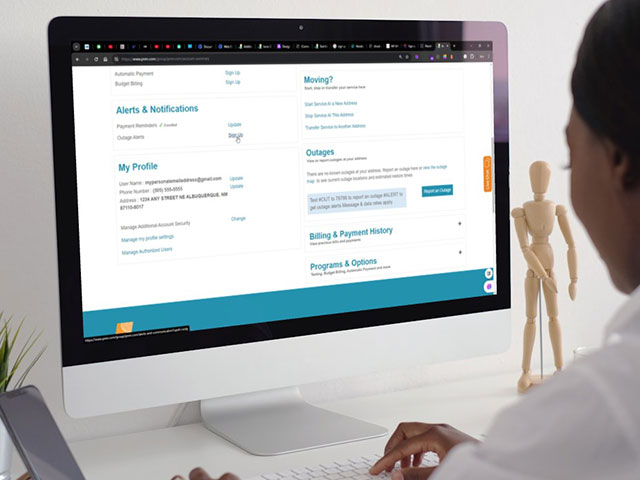
Sign up online
Using your PNM.com account you can sign up for Outage Alerts and receive them via email, automated phone calls or via text messages.
Step One: Login to your PNM.com account.
Step Two: On the Account Summary page scroll to the Alerts & Notifications section.
Step Three: Click the Sign Up link next to Outage Alerts.
Step Four: On the Managing Alerts & Notifications page use the dropdown to select to receive Outage Alerts by Phone Call, Email, or Text.
Step Five: Click the Save Changes button.
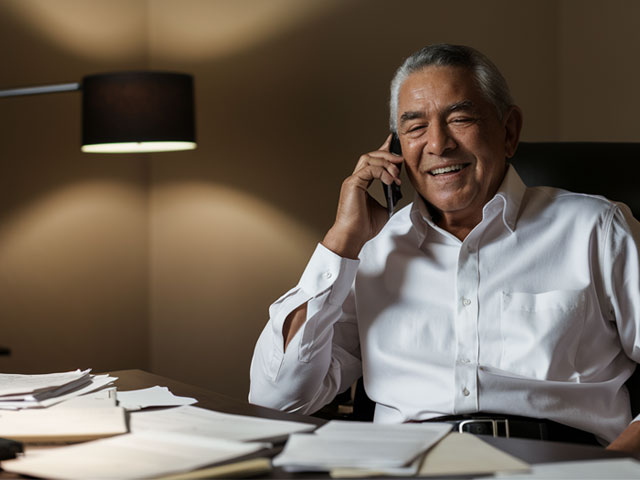
Sign up by calling us
Step One: Call us at 1-888-DIAL-PNM (1-888-342-5766) between the hours of 7:30 am - 6:00 pm, Monday - Friday.
Step Two: One of our representatives will help you get registered for Outage Alerts. Let them know if you would like to receive your Outage Alerts via text message, email, or an automated phone call.

Sign up via chat
Step One: Vist PNM.com
Step Two: Click the Live Chat button on the right side of the screen.
Step Three: One of our representatives will help you get registered for Outage Alerts. Let them know if you would like to receive your Outage Alerts via text message, email, or an automated phone call.
Additional Outage Resources

Outage Map
PNM's outage map is a feature rich, mobile-friendly experience. Designed with you, our customer, in mind, the map is updated every 10 minutes and it is easy to use on your mobile phone or computer to quickly zoom to your area to learn more about an outage and find your estimated restore time.

Staying Safe
PNM's dedicated outage safety page has everything you need to get prepared. Learn how to prepare an emergency prepardness kit, what to do during an outage and what to do after your power has been restored.

Outage Center
PNM's Outage Center has links to the resources you might need during an outage. The outage map allows you to view details about your outage, you can report an outage or a streetlight out, get tips for staying safe, and find out why power outages may occur.



