More Time to Pay - pnmprod
Request More Time to Pay
A payment extension gives you more time to pay an amount that is already past due. PNM is working with customers to establish a flexible payment plan to pay over multiple months, so you do not have to worry about bringing your account current with just one payment.

How it works
Once you request a payment extension, in most cases, you will know right away if it was approved.
If approved, the system will tell you the amount that was extended and the new due date. You will then have the option of accepting or rejecting the payment extension. The new due date for the past-due amount plus the current charges will be 60 days, or possibly longer, from the date the payment extension was accepted and approved.
You can request a payment extension online or by phone.
Not all accounts are eligible for a payment extension.
An account cannot be granted a payment extension if the account is signed up for Automatic Payment, Budget Billing or Summary Bill. If your account has a medical certificate in place, please call us at (888) 342-5766 to discuss other arrangements.
Apply for a Payment Extension
Request a payment extension online
Make your request online by logging into your PNM Online Account, or if you do not have an online account, sign up for one today.
Once you are logged in, look for and select these links in this order: View Detailed Bill, Make a Payment and then Payment Extension.
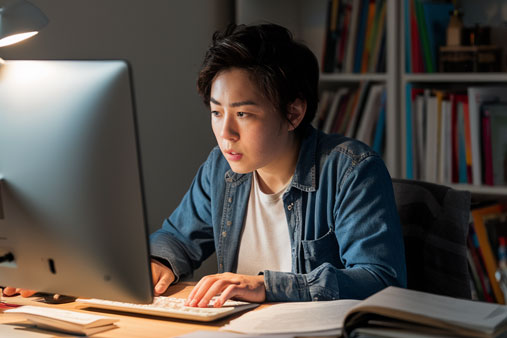
Request an extension by phone
To you request you payment extension by phone, call PNM Customer Service at (888) 342-5766 and have your PNM account number handy.
Follow the voice prompts on the automated phone system:
Main menu > Billing and payments.

You will be asked to enter the first nine digits of your account number and the ZIP code of the address where you receive electric service after you say "billing and payments". After entering your information, select Payment Options > Payment arrangement
If your request is approved, the automated phone system will give you a new due date for the past-due balance and the amount due on that date.
You will be asked to accept or reject the payment extension.

Do you need assistance paying your electric bill?
Residential customers with a disconnect notice can apply for assistance through our emergency program, PNM Good Neighbor Fund.



