Automatic Payment - pnmprod
Automatic Payment
 When you enroll in Automatic Payment with PNM, your monthly payment will be conveniently withdrawn from your checking or savings account on its due date. This eliminates the need for writing checks or purchasing stamps, simplifying the payment process for you. You still have the option to receive a paper bill through the mail or opt for a paperless bill sent to your email. Best of all, this service is provided free of charge, making it a convenient and cost-effective way to manage your payments.
When you enroll in Automatic Payment with PNM, your monthly payment will be conveniently withdrawn from your checking or savings account on its due date. This eliminates the need for writing checks or purchasing stamps, simplifying the payment process for you. You still have the option to receive a paper bill through the mail or opt for a paperless bill sent to your email. Best of all, this service is provided free of charge, making it a convenient and cost-effective way to manage your payments.
Get started with Automatic Payments by enrolling online or enrolling by mail.
Enroll Online
Enroll in automatic payment online, be sure you have the following:
- Financial Institution Name
- Routing Number
- Account Number
Once you are logged in, look for and select the Sign Up link for Automatic Payment on your Account Summary page.
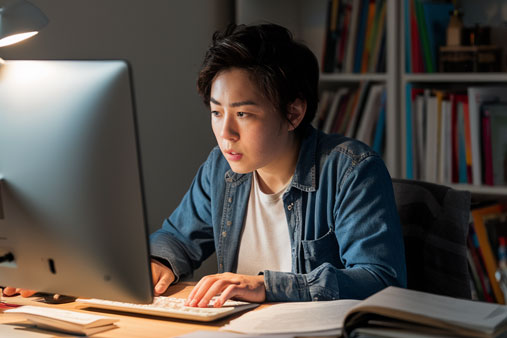
Enroll by Mail
Enroll for the first time or change your banking information by downloading and mailing us a completed Automatic Payment Authorization Agreement.


Do you need assistance paying your electric bill?
Residential customers with a disconnect notice can apply for assistance through our emergency program, PNM Good Neighbor Fund.
FAQs: Automatic Payment
- How do I start or stop Automatic Payment?
- You can stop or start Automatic Payment by logging into your account and modifying your account settings.
- How do I know if my enrollment has been accepted?
- When enrolling online, you'll receive a confirmation message at the end of the enrollment letting you know it was successful. You'll also receive an email confirming the enrollment. Automatic Payment set up can take one to two billing cycles to complete.





